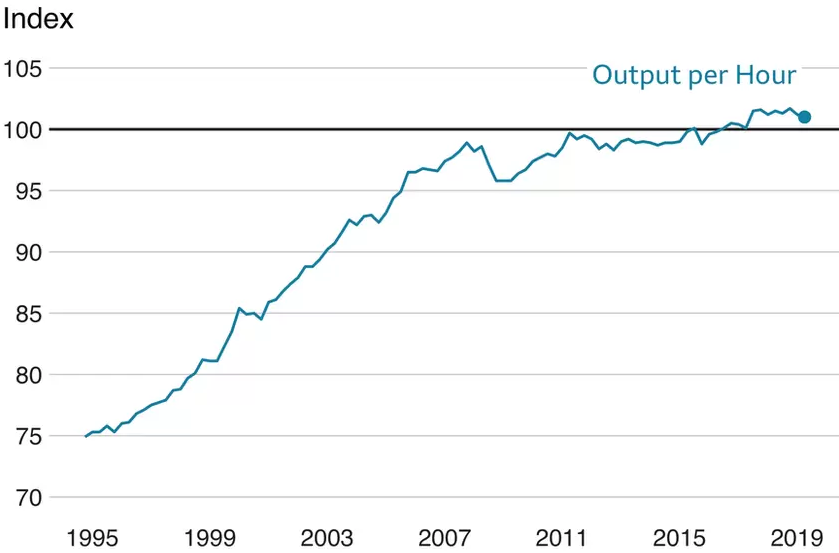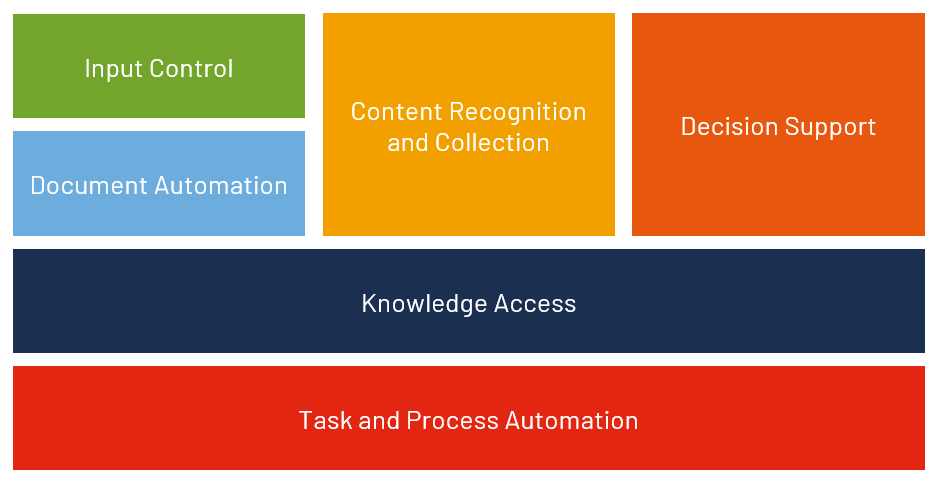Ceox InView Issue 3
Insight and Tips on Digital Transformation, Case Management and Microsoft Technologies for IT & Business Leaders in the Public Sector and Social Housing
The Productivity Puzzle
Welcome to the updated issue 3 of Ceox InView, our way of providing insight and tips to help organisations navigate the world of Digital Transformation, Case Management and Microsoft Technology.
In this issue we take a look at productivity. Firstly we look at what has happened to UK productivity over the past 20 years, the impact that has on Public Sector organisations and what can be done to improve productivity. We then look at how Next-Generation AI and Intelligent Automation can help organisations harness technology to improve digital productivity and help solve the UK Productivity Puzzle.
Since 2008, productivity in the UK has pretty much stagnated. Improving productivity means that for each hour worked, we produce more or generate more money. Traditionally measured in GDP per Hour, the UK now lags significantly behind other G20 countries like the US, Germany and France.
Productivity doesn’t just impact businesses as Public Services have seen a bigger decline in productivity in recent years, lagging behind the private sector, with a recent ONS publication saying:
“Public service productivity is 6.5% below the pre-coronavirus pandemic level.”
Office for National Statistics - Productivity overview, UK: April to June 2022
When talking about productivity, many people assume it only applies to blue collar work like factories and car production but that’s not the case. White collar workers are also impacted and this ‘Digital Productivity’ is much more relevant to the Public Sector.
So, if productivity levels haven’t improved in the UK, why is this more of an issue than ever for Public Sector organisations? There are two main factors which are going to make productivity even more important in 2023. The first, is the UK labour shortage. With less people available to fill roles, making everyone more productive is key and helps staff retention as staff feel more motivated. The second is the squeeze on departmental budgets. With decreases being forced on every Public Sector organisation, leaders are asking themselves how they can deliver the same quality of services with less funds.
Improving productivity isn’t about getting more people to fill a role. If productivity is a measure of work done per hour, then we need to make every hour at work more efficient. That’s where technology can play a vital role as can be seen in the USA who are the world leaders in Productivity. In the US, organisations have empowered their staff by providing them with the technology to do their roles. One of the key technologies which can help UK Public Sector organisations be more productive is Intelligent Automation. The use of Artificial Intelligence combined with Robotic Process Automation, enables organisations to automate mundane and repetitive tasks, freeing workers up to concentrate on more added value activities.
As organisations are looking for ways to improve their digital productivity, and do more with less, some of them are turning to Intelligent Automation to fill that hole. At Ceox we have years’ of experience working with Intelligent Automation and have distilled that knowledge into our Intelligent Automation Operating Model. The model is designed to help organisations understand how they can use Intelligent Automation to solve real world problems, starting small while thinking big. Teams will find it easier to get senior sign-off on small proof of concept implementations which prove the value of the platform whilst knowing that their work can be scaled once it proves valuable
Next-Generation AI, which gained public awareness through ChatGPT, is making Intelligent Automation even more valuable to organisations. We are seeing that the OpenAI models Microsoft is providing give results far beyond the generation 1.0 AI models and they are now available on UK Azure infrastructure. The beauty of the Intelligent Automation Operating Model, is that it is technology agnostic so as new technologies like Microsoft Copilot and GPT-4 emerge they can be incorporated into the model and organisations can benefit from the technology.
The model has 6 elements and organisations choose the elements which meet their requirements, a bit like a menu. Many solutions are made up of more than one element joined together to make a seamless system. Below we give an overview of each element and in future issues of InView we’ll be going into more detail on each one.
Organisations can initially combine one or two elements to implement a proof of concept or pilot for specific functions or business units but with the knowledge that as ‘digital productivity’ benefits are demonstrated the overall operating model can be expanded to deliver enterprise IA solutions.
Task and Process Automation
Using Software to automate the processing of everyday tasks.
Task and Process Automation is the most frequently implemented and easiest understood branch of intelligent automation. Typically an unattended automation is put in place to automate repetitive back office functions therefore removing the need for a human to undertake the mundane tasks.
Typical examples we see implemented by organisations include licence applications, grants management and month-end report compilation. On a recent project for a Government department, we saw over 1,600 days per year redirected to other value adding tasks.
Knowledge Access
Using software to enable humans to easily access relevant information
Knowledge Access is broken down into two areas, externally facing (customer) and internally facing (team). The underlying technologies for both are very similar providing smart access to information.
Examples include smart call centre knowledgebases, online AI-based FAQs and background checks. On a current project we are working with a Public Sector organisation using IA to dynamically update their website with articles relevant to that week’s most asked questions. The GPT-4 model can also provide quick and easy access to knowledge articles.
Input Control
Using software to control the flow of work coming into an organisation
Input Control involves using Intelligent Automation to smartly monitor different channels of input into the organisation. This can typically be something like an application, query or any type of case. Typical channels include webforms, email and paper but can also include telephone and social media.
Typical examples of the solutions being implemented including filtering out unwanted cases or spam. Solutions can also automatically assign chasers (where the original sender is requesting an update) to the original case rather than having to be manually processed. At one organisation where we have implemented an Intelligent Automation solution, over 95% of incoming correspondence, from multiple channels is handled automatically by IA.
Document Automation
Using software to automatically handle and process documents
Document Automation is about processing large volumes of documents so that individuals don’t have to. These documents can be new to the organisation, for instance via Input Control, and arrive daily or they could be a large quantity of historic documents. Document automation allows processing and filing of the documents into a structure where the data can be used.
Examples include processing incoming applications, registrations or referrals received on paper forms or word documents. Organisations are also using Intelligent Automation to process large volumes of historic data. For instance, filing 10 years’ worth of paper application forms which need to be retained and searched but are currently held in storage. This scenario is exactly one we faced at a Public Sector organisation with a need to process over 10 years of old paperwork which had been stored on a network storage device.
Content Recognition and Collection
Using software to understand text or images and make the data available for processing
Content Recognition and Collection involves understanding text, documents and images. This can include processing computer text to understand the content, extracting text from scanned documents and processing images.
Examples include processing incoming enquiries and routing them to the correct part of the organisation. Intelligent Automation can also process a scanned form, mapping specific areas of the form to the end system allows the automation to take the handwritten contents and transpose the information into a business application. Finally, automation can take a scanned hand written note, extract the text, translate the language if necessary and send to the relevant department for processing. When we present this functionality to customers, they’re often amazed at the speed with which the IA can process documents.
Decision Support
Using software to support humans in making a decision
Decision Support involves using Intelligent Automation to reduce the work involved in making a decision or processing a case. It can also make use of Artificial Intelligence to process information and provide results to a human about a case or application. It’s important to note that ethical guidance prevents machines from making certain decisions without human input.
Most examples of Decision Support come from Case Management or Applications. Intelligent Automation can help move a case through a defined Workflow, ensuring that certain steps are completed and automatically moving to the next stage. This helps ensure cases and applications are processed in an efficient manner. AI can also be used to provide insights based on the available data, for instance giving a likelihood that an application will succeed based on historical data. One of our customers uses Decision Support to help process over 100,000 cases per year.
Exploiting the Model
Using the Intelligent Automation Operating Model provides the following benefits:
It helps provide a common language so that people can talk about Intelligent Automation, understand the potential and realise the benefits.
It acts as a catalyst to identify opportunities for Intelligent Automation within an organisation.
It provides a way for organisations to start small so they can deliver quick wins or proof of concepts.
It’s scalable and can help organisations scale up to an enterprise wide approach.
It helps users focus on value add tasks and reduce negative perception of ‘robots’.
At Ceox, we believe that Microsoft offer some of the best Intelligent Automation tooling available. The OpenAI Azure services are significantly more advanced than other offerings and easy to access. The pay per use model enables organisations to start small, with minimal cost, whilst the capability of the entire platform and it’s integration into Microsoft 365 enables organisations to deliver a truly enterprise solution.
Please get in touch if you’d like us to run a free no-commitment workshop to explore how Intelligent Automation can improve productivity in your organisation.
Background reading on UK productivity can be found here:
https://commonslibrary.parliament.uk/research-briefings/sn02791/